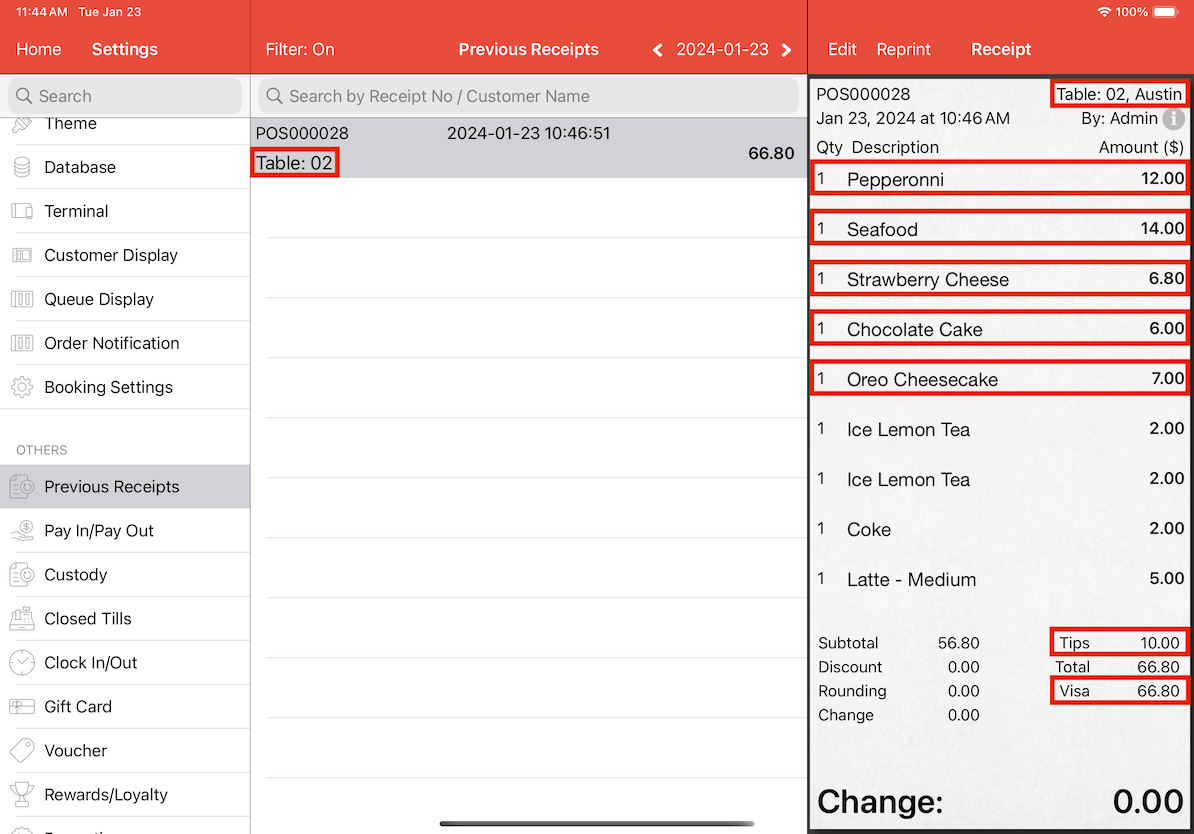Guide | MobiPOS > Settings > Others > Previous Receipt
Previous Receipt
The Previous Receipts feature enables you to effortlessly locate all your closed receipts by dates. Additionally, you have the flexibility to conduct a targeted search for a particular receipt by utilizing parameters such as the receipt number, customer's name, or by applying specific filters.
How to access Previous Receipts
1. On the MobiPOS application, go to Settings.
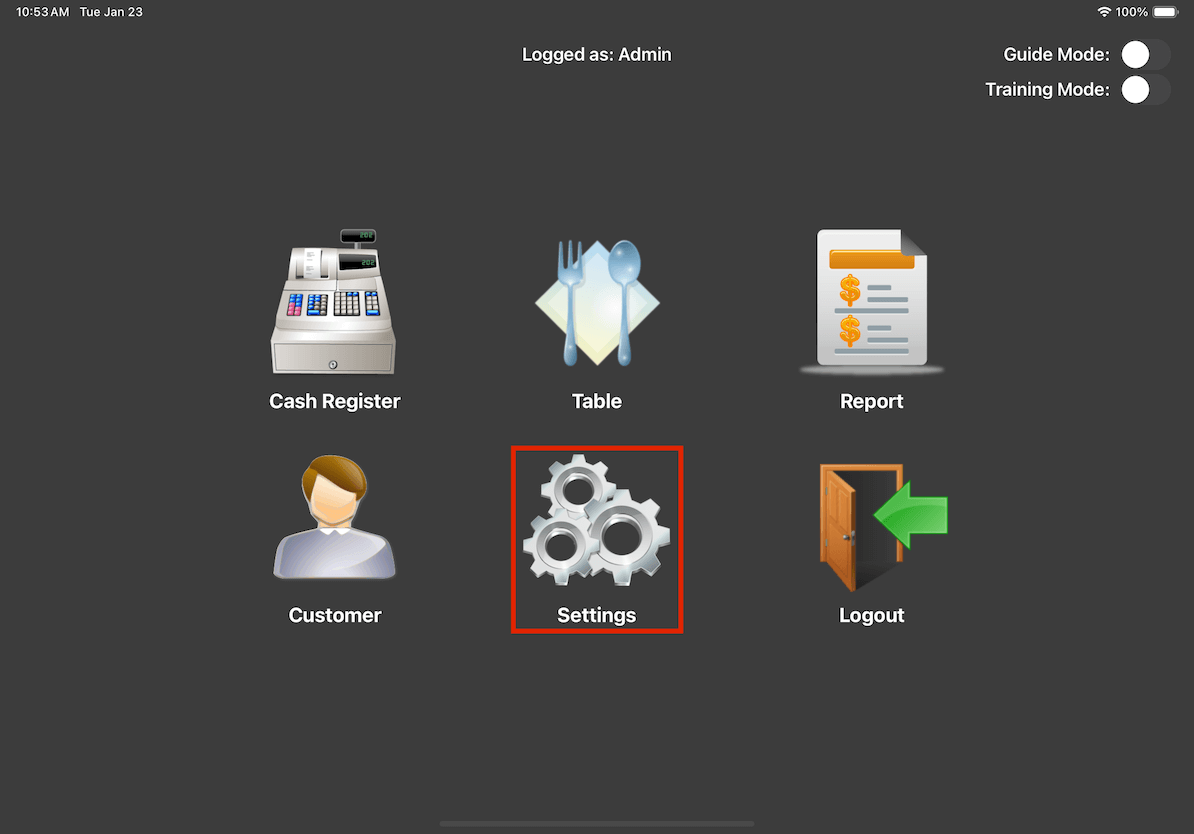
2. Under the Others section, click on Previous Receipts.
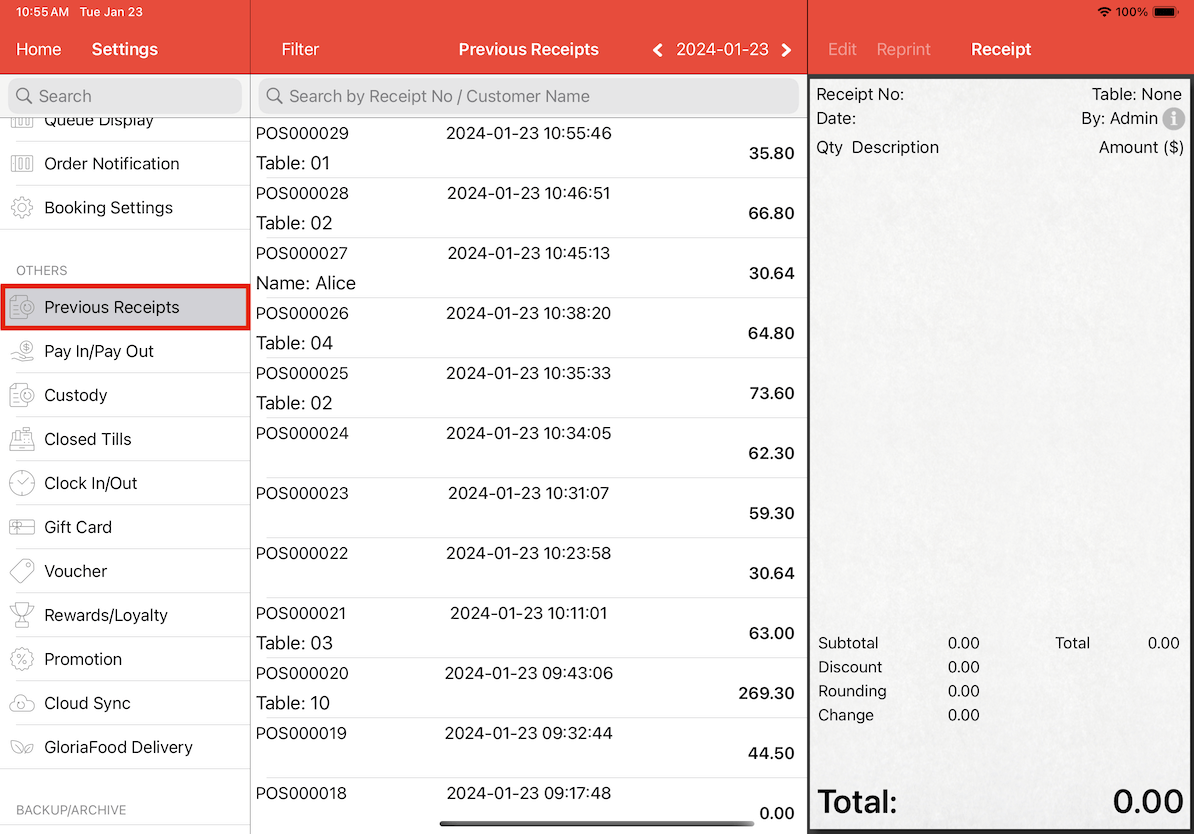
3. To find closed receipts by dates, simply click on the arrow keys positioned next to the current date displayed in the top right corner. This allows you to navigate through the dates and locate the specific closed receipts you are searching for.
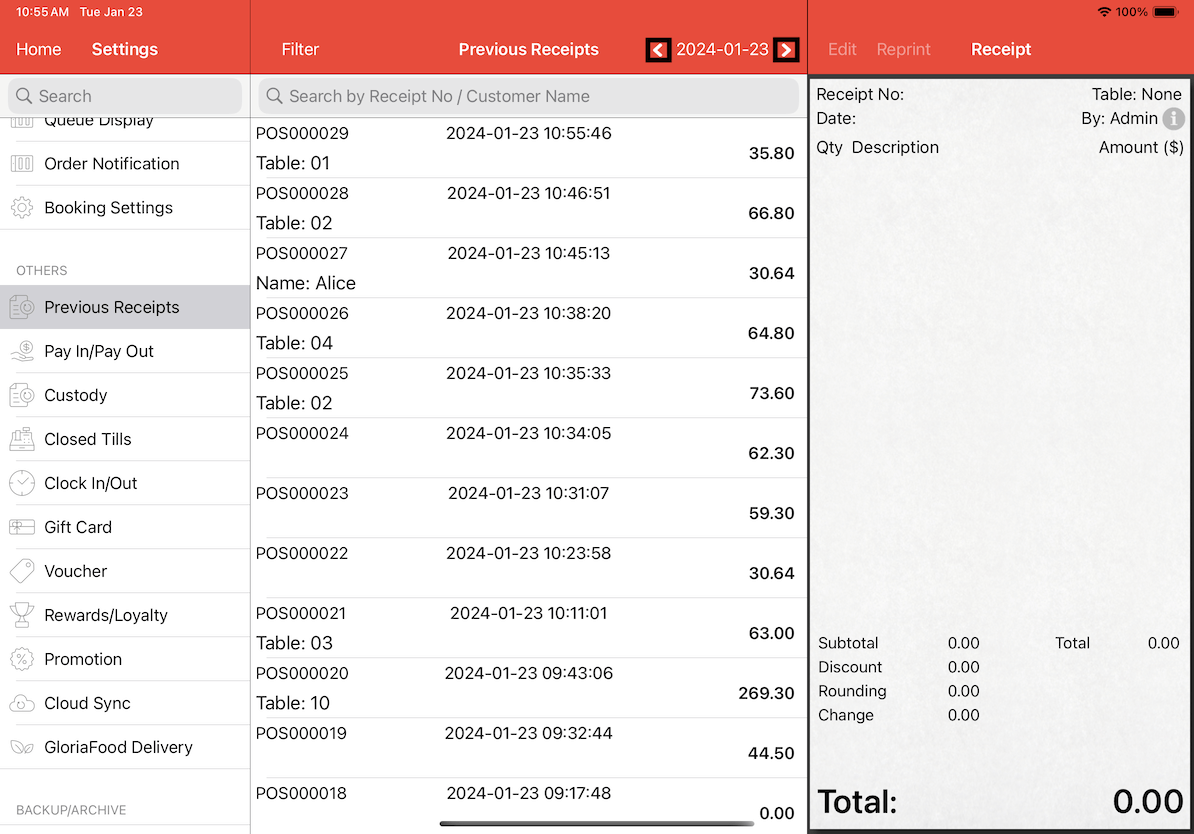
4. You can further streamline your search for closed receipts by utilising the search bar, allowing you to find receipts based on either the Receipt Number or Customer Name.
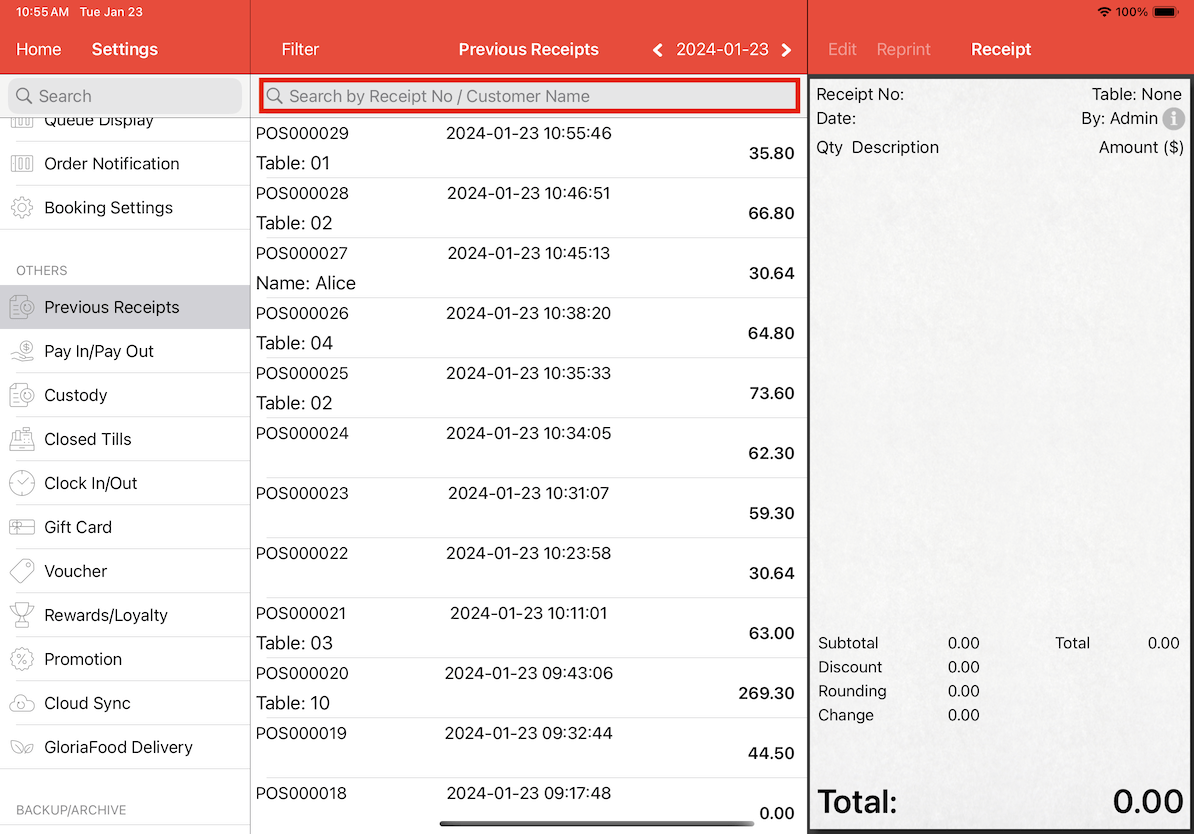
5. When specific details of the receipt are available, you can employ the filter feature to conduct a more thorough search. This allows for a precise and detailed exploration of the receipt in question.
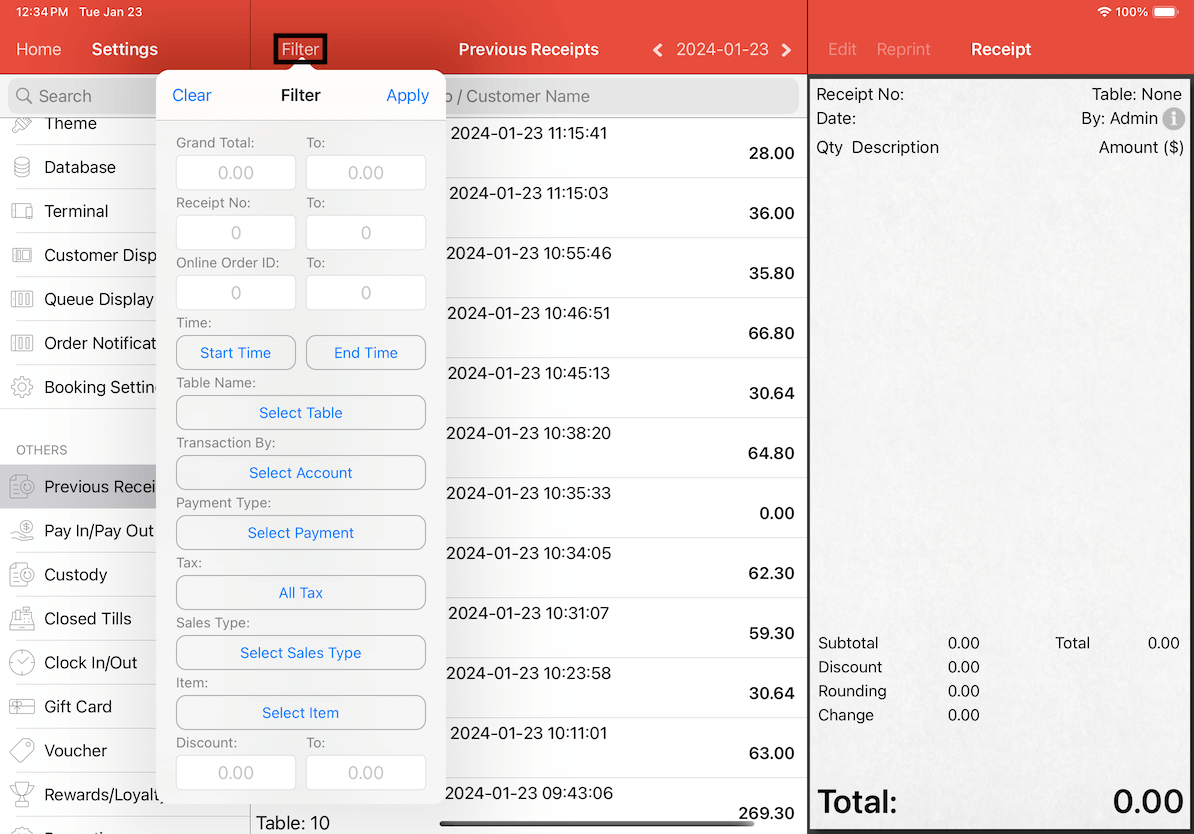
Select any of the receipts to access the Reprint, Reopen, Void, or Refund Bill options.
Reprint Bill
Reprint Recipt - Print the original receipt.
Email Receipt - Get the original receipt sent to an email. If the customer detail is attached to the original receipt, the system will show the customer's email. Otherwise, you may key in manually.
Generate Invoice - Generate an invoice for the receipt.
Click on Edit after selecting a receipt to view the Reopen, Void, or Refund Bill actions.
Reopen, Void or Refund Bill
Click on the Edit button on top.
Reopen Bill - Reopening the bill will remove the payment made for the bill.
Upon reopening, you will find the bill under cash register again.
Void Bill - Void the bill and remove its sales from the report.
Refund Bill - Select items from the bill and refund your customer.
Delete Bill
Delete a selected bill entirely from the system.
The deleted bill number will not be reused.
This feature is only available upon request.
Search and Filter Previous Receipts
Here are some scenarios and examples of how previous receipts can be retraced.
1. Jane returns to the restaurant and requests a receipt reprint to facilitate tracking her monthly expenses. She distinctly recalls being seated at Table 1 and ordering an Oreo cheesecake and strawberry cheesecake, among other items. Jane also remembers settling the bill with cash.
Customer Name Search Results
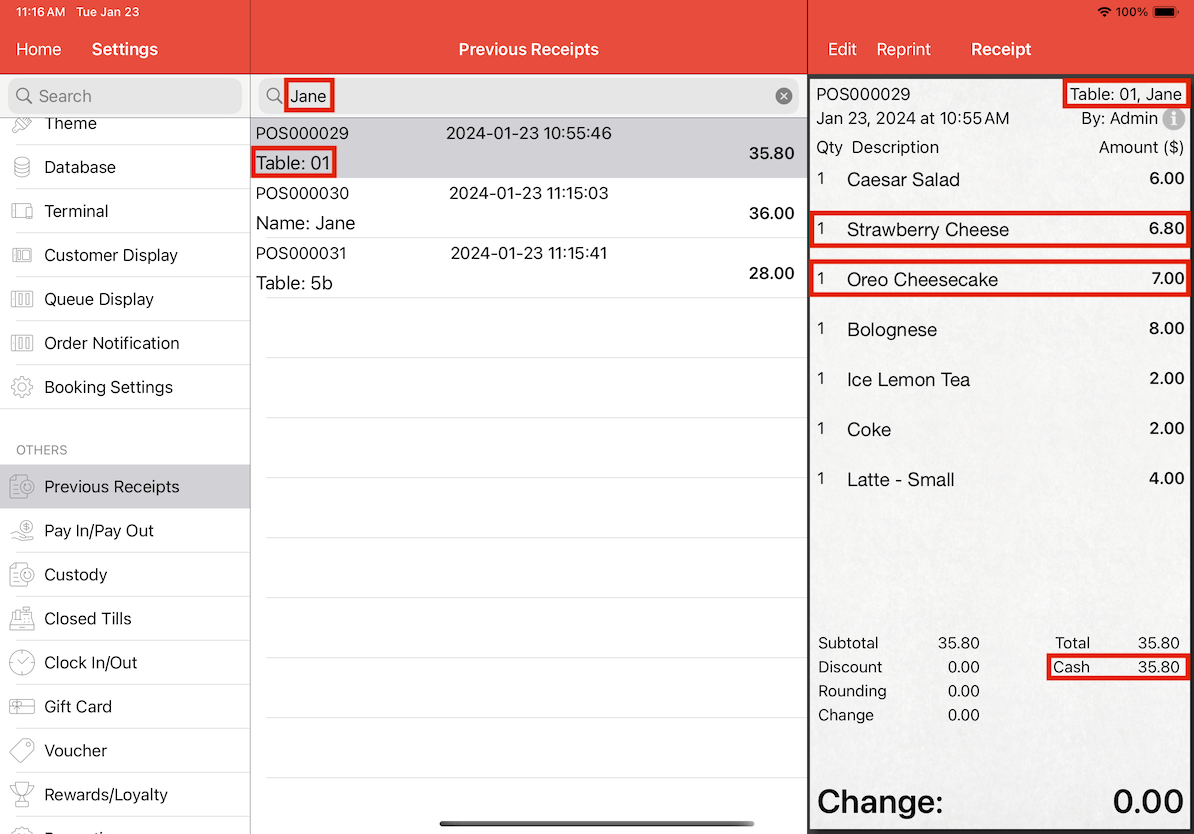
2. Dave expresses dissatisfaction, asserting that he was overcharged for the bill incurred during the birthday lunch gathering he hosted at the restaurant for 15 guests. He contends that the total bill amounted to almost $270.00, mentioning that he was seated at Table 10 and utilised both a voucher and a MasterCard for payment. In his quest for clarification, Dave requests the restaurant to furnish a comprehensive breakdown of all expenses to address the perceived discrepancy.
Filters Applied
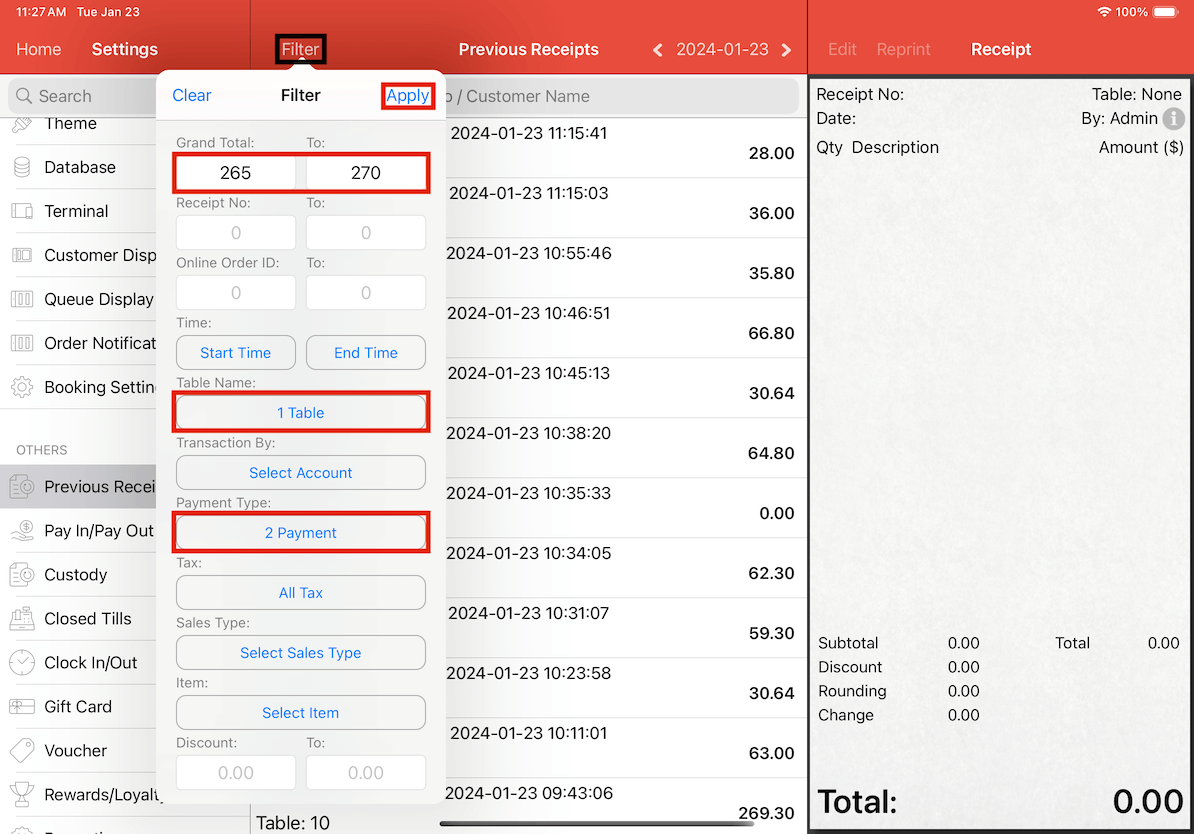
Table Filters
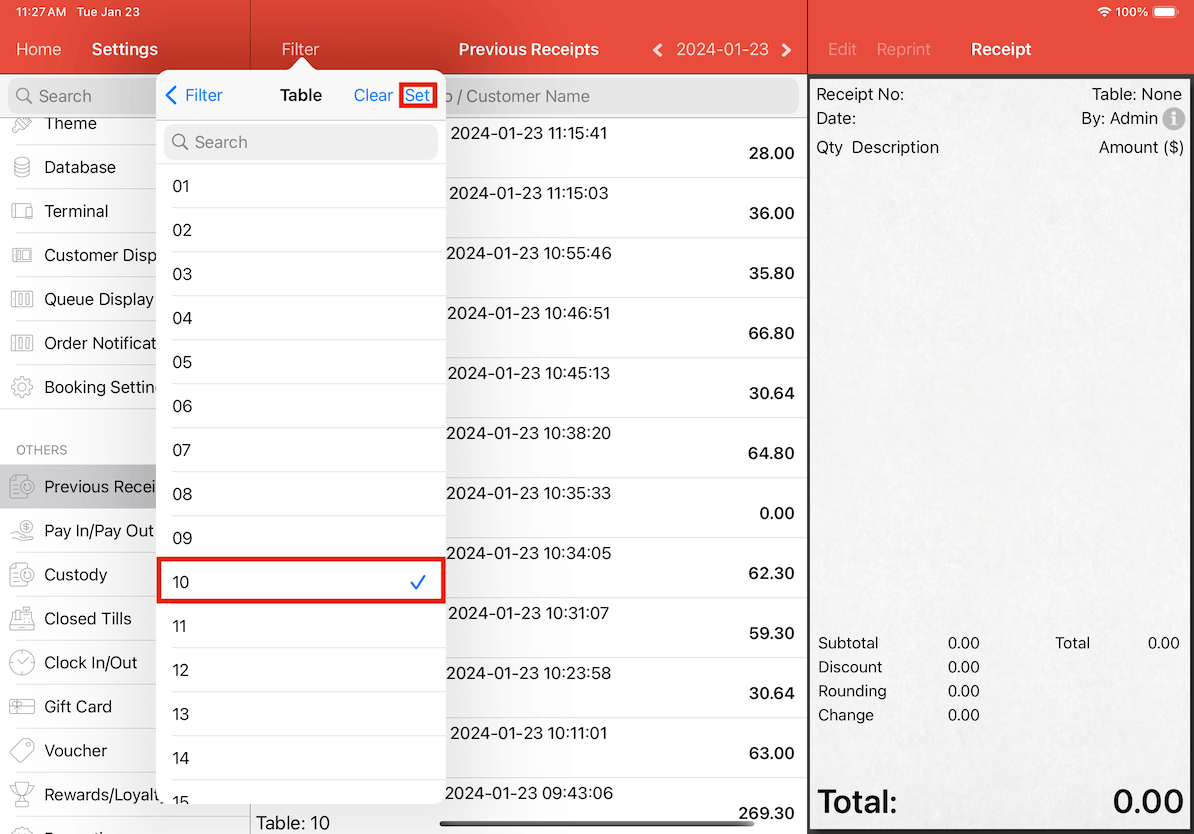
Payment Filters
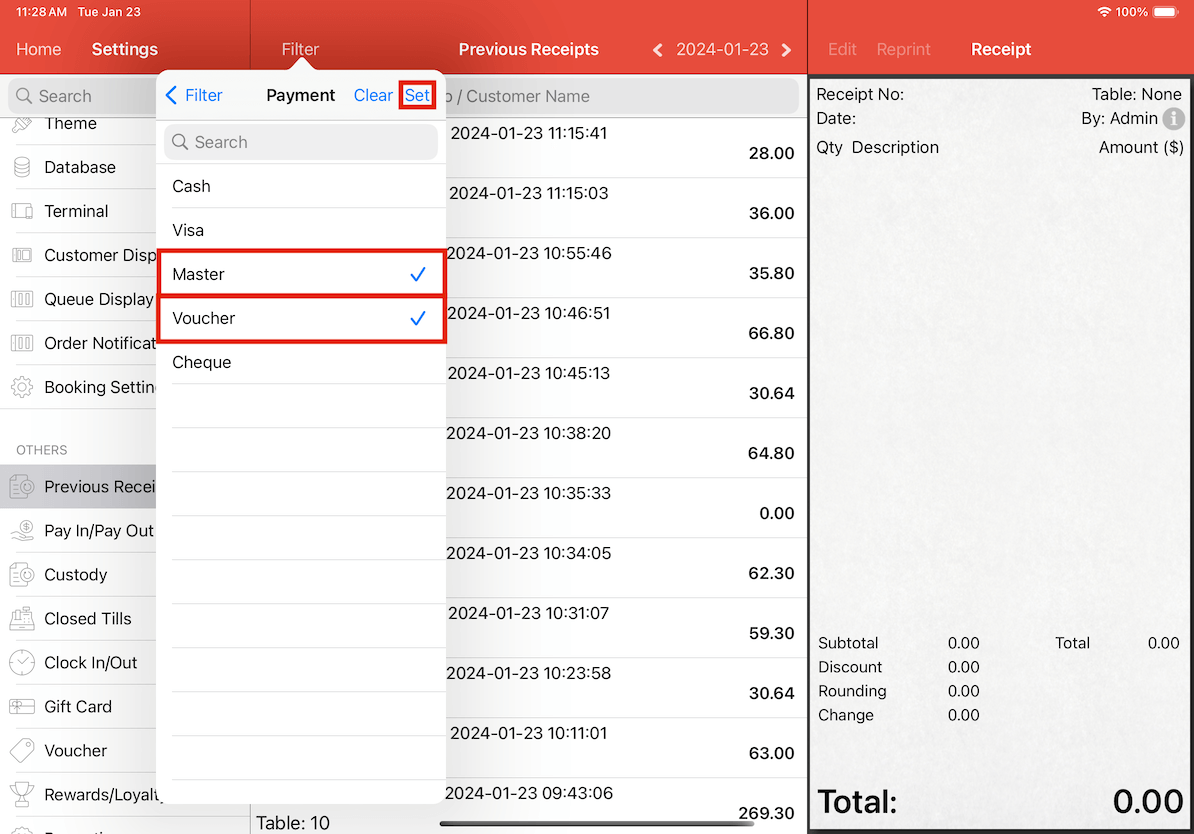
Filter Results
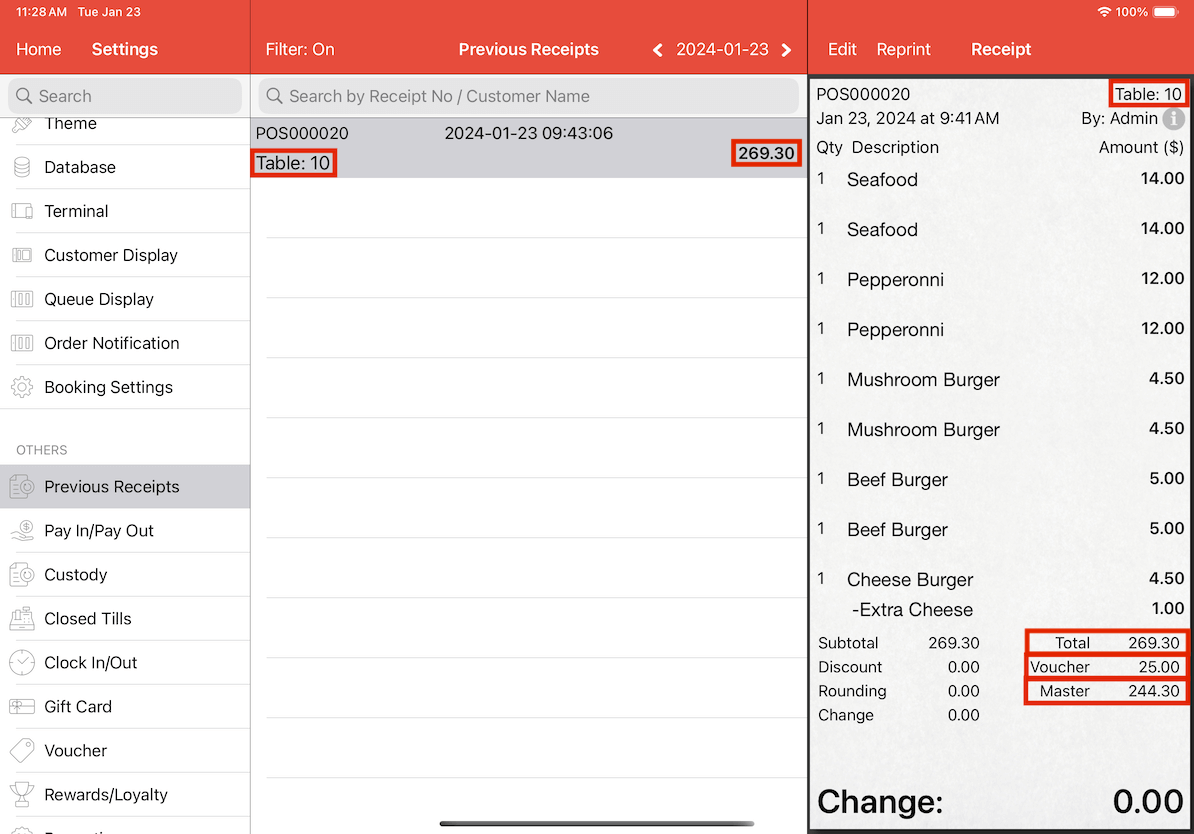
3. After dining in at the restaurant, Austin left a $10.00 tip. He vividly remember being seated at Table 2 and placing an order which included a pepperoni pizza, seafood pizza, strawberry cheesecake, chocolate cake, Oreo cheesecake, and various drinks. Since the payment was made with Visa, Austin requests a receipt reprint to ensure the precise validation of the tip amount left.
Filters Applied
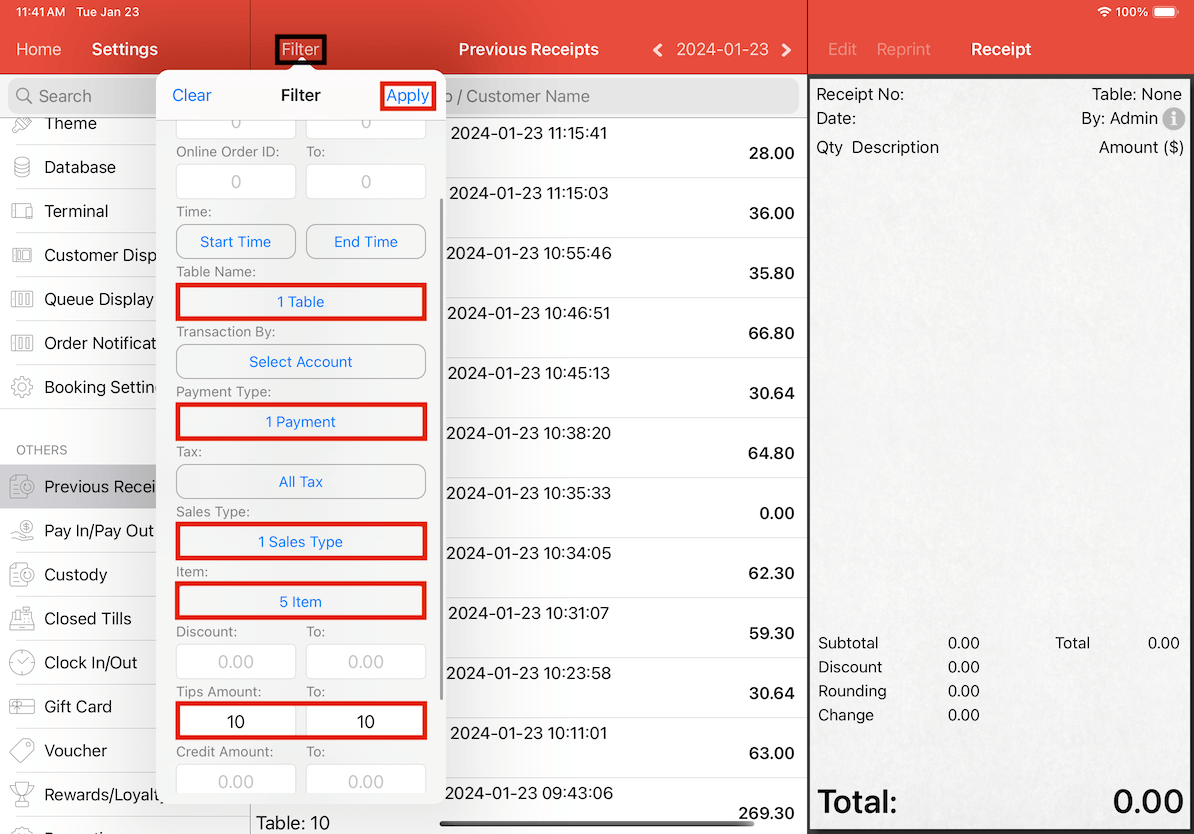
Table Filters
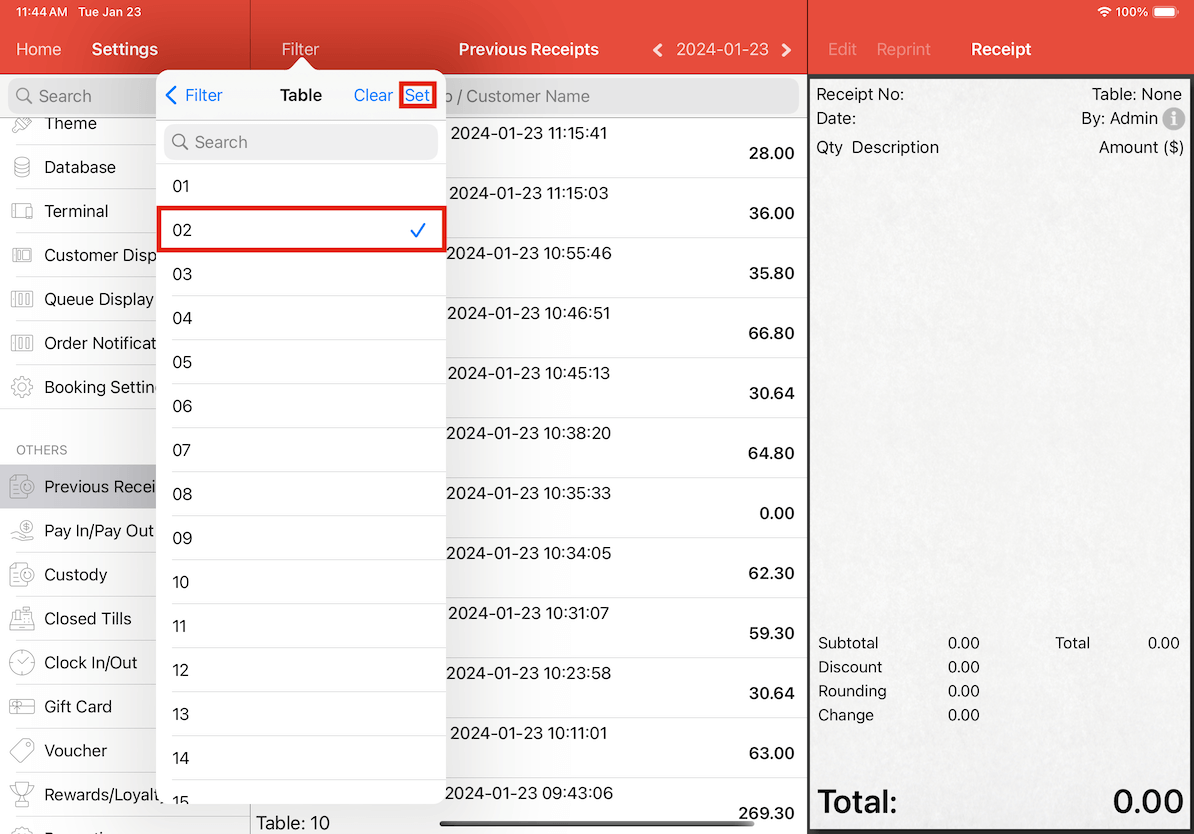
Payment Filters
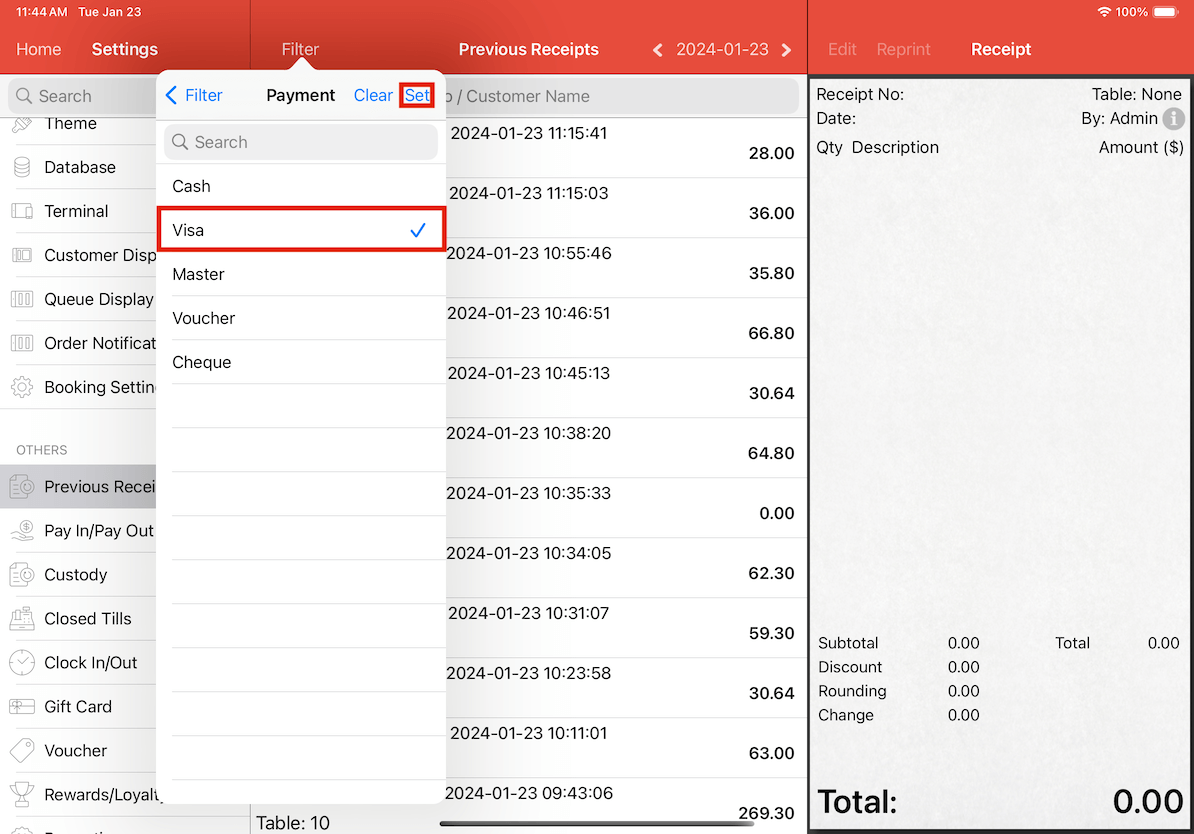
Sales Type Filters
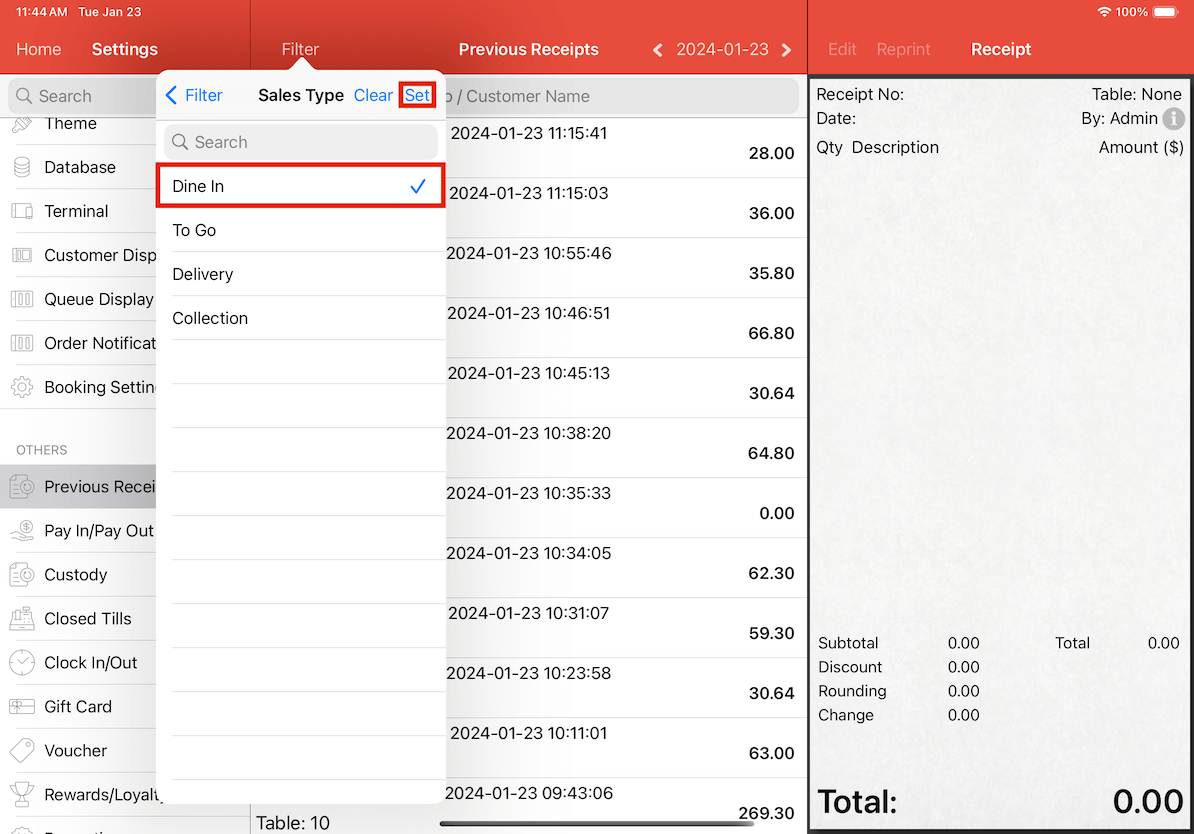
Order Item Filters
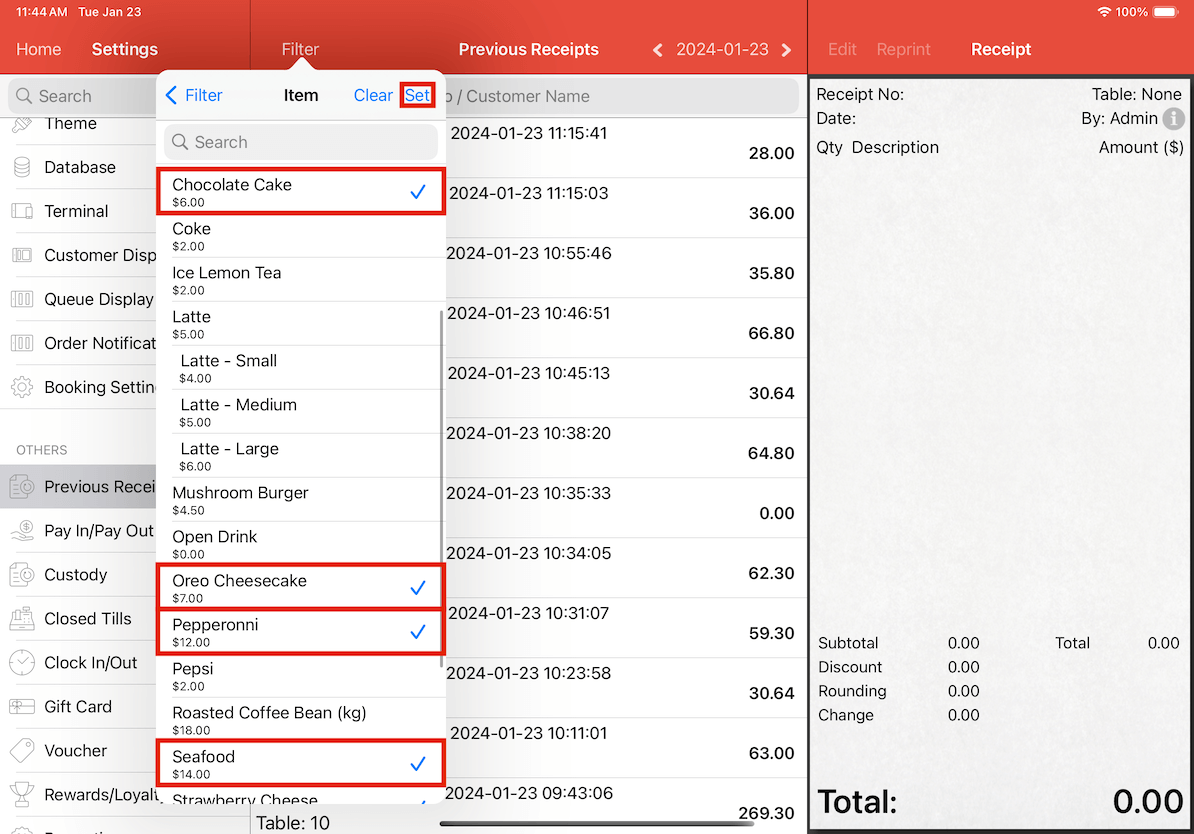
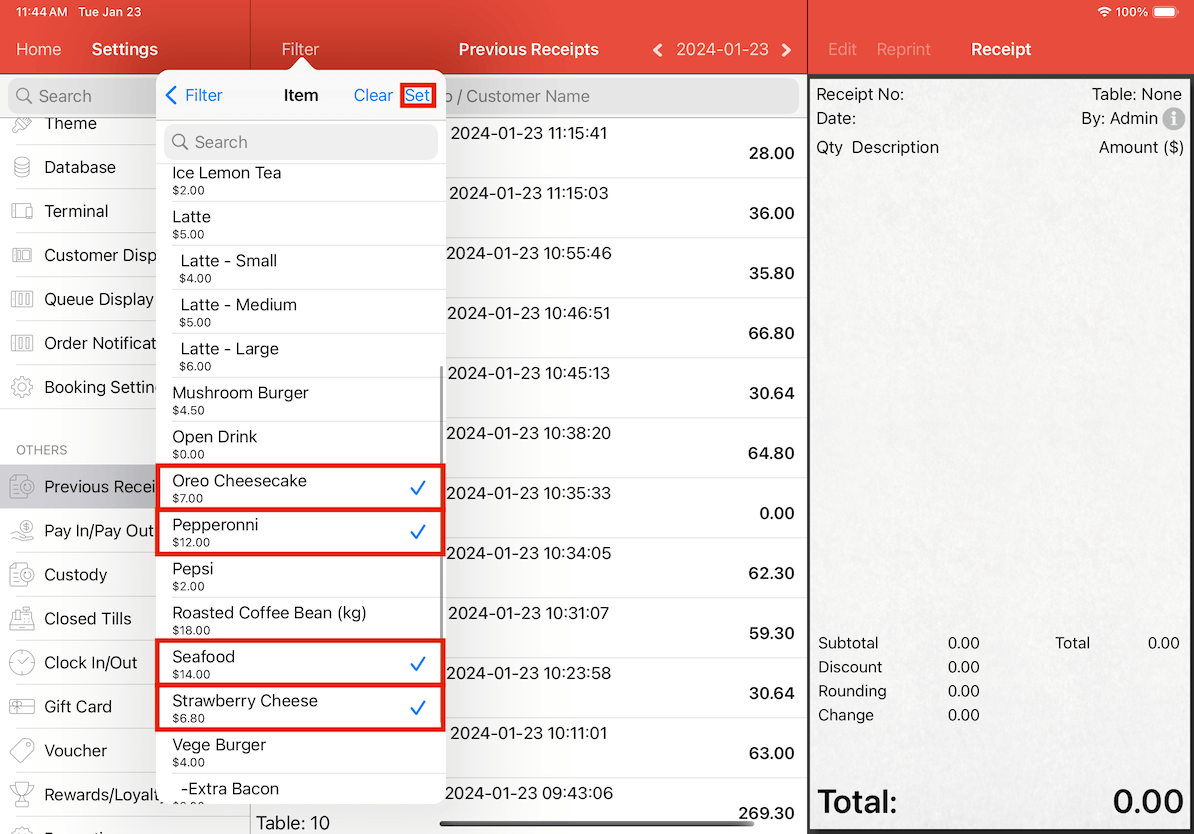
Filter Results